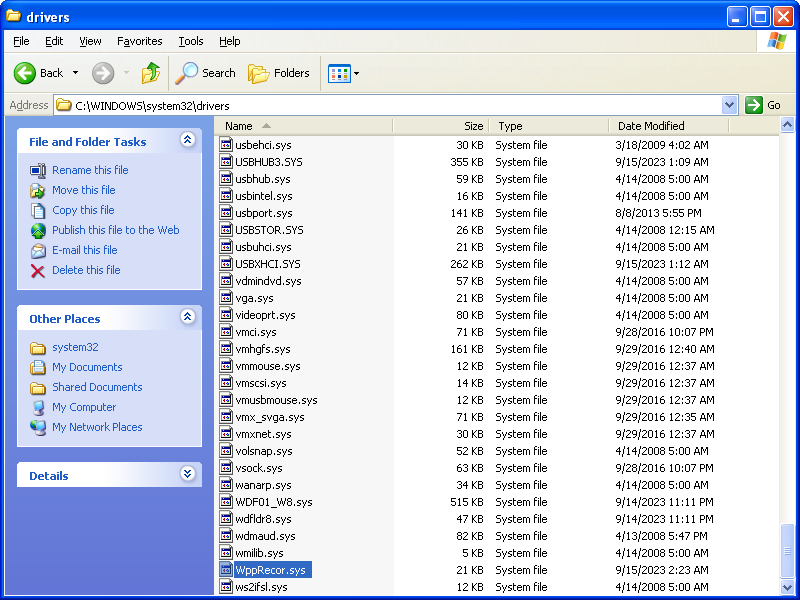Step 5: Porting WppRecorder.sys
WppRecorder.sys is used by Windows drivers for logging. Because it is a dependency of some drivers, it needs to be backported to Windows XP/2003.
Goal
There should be one new file installed in the target system: WppRecorde8.sys. The file will be backported to Windows XP/2003.
Requirements
- Windows 8 ISO file (not Windows 8.1)
- You will have to find this one on your own.
- Make sure that the CPU architecture of the file matches your target system.
- 7-Zip
- CFF Explorer
Instructions
Extract
The original file will need to be extracted from the ISO file using 7-Zip.
- Using 7-Zip, Open Archive on the Windows 8 ISO file.
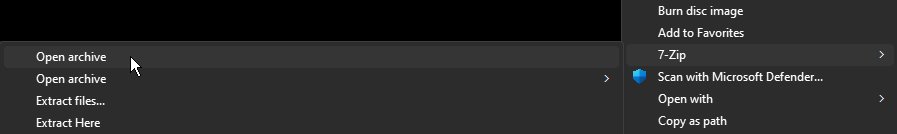
- In 7-Zip File Manager, navigate to
\sources\boot.wim\1\Windows\System32\drivers\. - Locate WppRecorder.sys and extract the file to a convenient location.
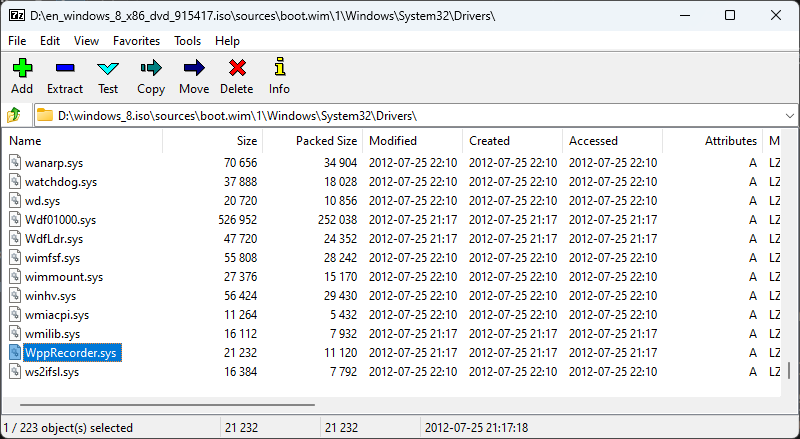
Rename
Windows may have its own version of WppRecorder.sys, so the file should be renamed to prevent name collision.
As a side effect, all backported drivers that depend on WppRecorder.sys will also need to have the import tables modified to reflect the new name.
- Rename WppRecorder.sys to WppRecorde8.sys.
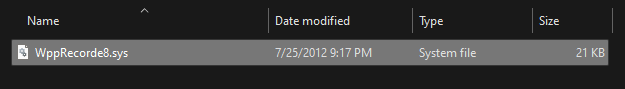
Modify with CFF Explorer
- In Hex Editor, search for the Hex:
- 32-bit:
4EE640BB - 64-bit:
32A2DF2D992B - This is to search for the security cookie, which if not modified, will prevent the driver from being installed.
- Make sure it finds the very first match! There may be multiple copies of this hex value, but only the first match in the file needs to be modified!
- 32-bit:
- Replace the first Hex value with
00.- 32-bit:
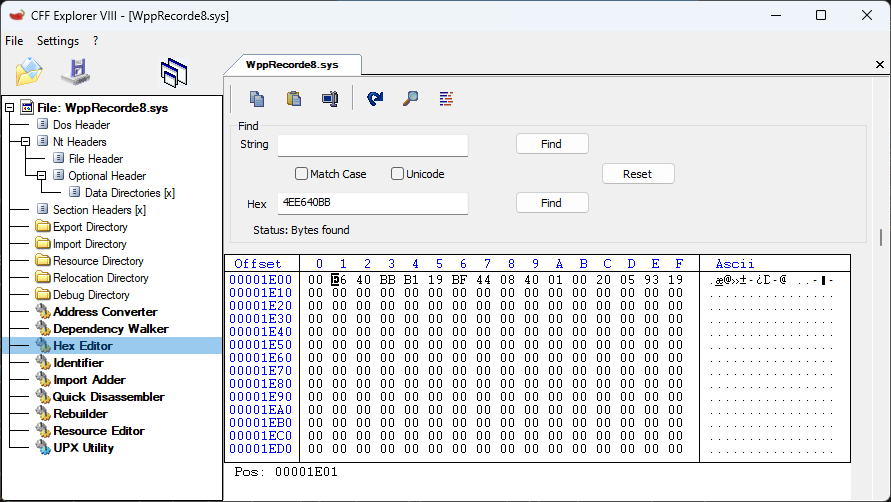
- 64-bit:
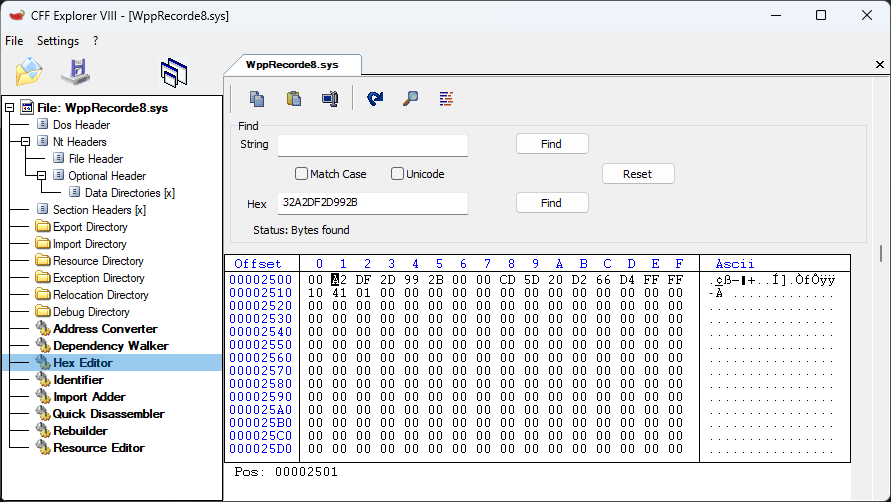
- 32-bit:
- In Rebuilder, recalculate the checksum.
- Save the file.
Install
The files will need to be installed manually before any backported driver can be installed.
- Transfer WppRecorde8.sys to somewhere accessible to the target system, such as a flash drive or a network-accessible folder.
- In your target system, move the files into the folder at
C:\Windows\system32\drivers.