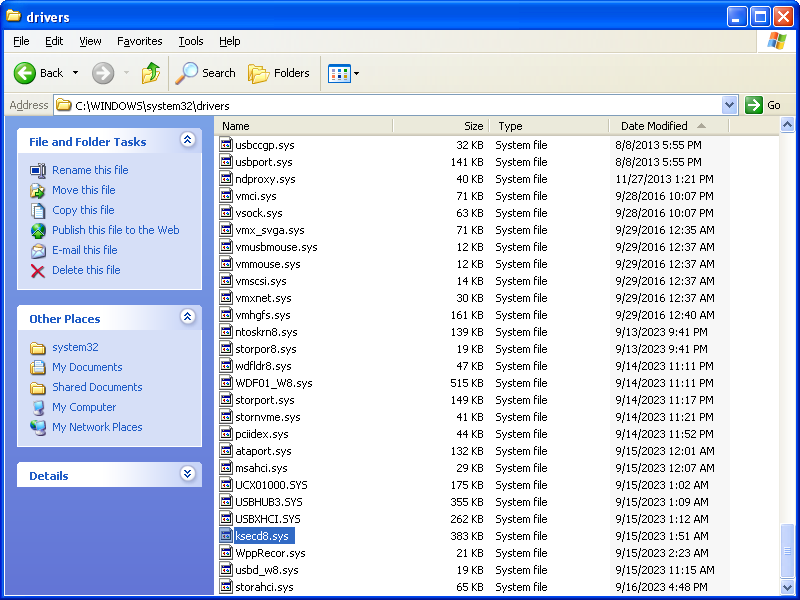Step 4: Porting ksecdd.sys
Microsoft Kernel Security Support Provider Interface, ksecdd.sys, is required by various drivers, but the one provided by Windows XP/2003 will not work with newer drivers. The file will need to be backported from a newer version of Windows in order to enable additional driver support for Windows XP/2003.
The purpose of ksecdd.sys is to support software-based cryptography at the kernel/driver level1 2.
Goal
There should be one new file installed in the target system: ksecd8.sys. The file will be backported to Windows XP/2003.
Requirements
- Windows Vista Beta 5456.5 ISO file
- You will have to find this one on your own.
- Make sure that the CPU architecture of the file matches your target system.
- 7-Zip
- CFF Explorer
Instructions
Extract
The original file will need to be extracted from the ISO file using 7-Zip.
- Using 7-Zip, Open Archive on the Windows Vista Beta 5456.5 ISO file.
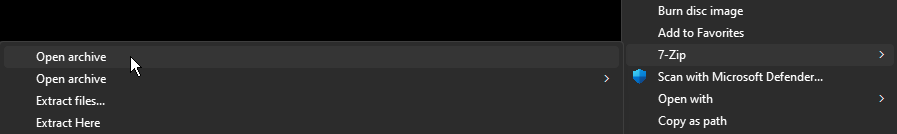
- In 7-Zip File Manager, navigate to
\sources\boot.wim\1\Windows\System32\drivers\. - Locate ksecdd.sys and extract the file to a convenient location.
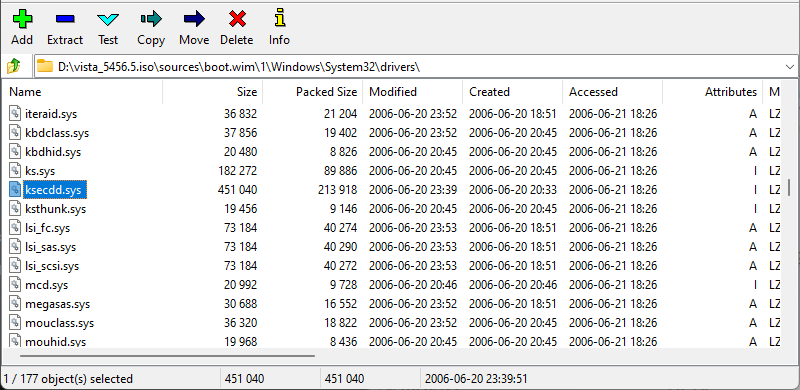
Rename
Windows already has its own version of ksecdd.sys, so the file needs to be renamed to prevent name collision.
As a side effect, all backported drivers that depend on ksecdd.sys will also need to have the import tables modified to reflect the new name.
- Rename ksecdd.sys to ksecd8.sys.
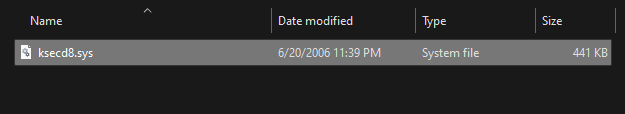
Modify with CFF Explorer
- In Import Directory, change the entry for ntoskrnl.exe to ntoskrn8.sys.
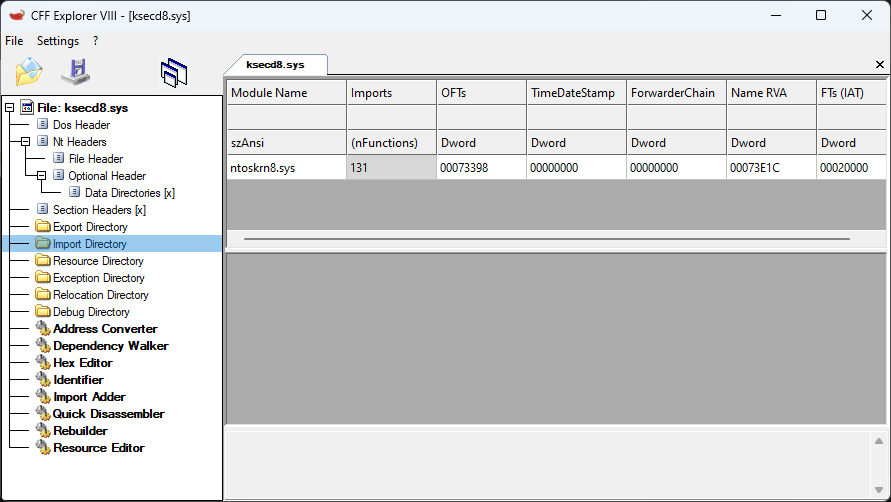
- In Rebuilder, recalculate the checksum.
- Save the file.
Install
The files will need to be installed manually before any backported driver can be installed.
- Transfer ksecd8.sys to somewhere accessible to the target system, such as a flash drive or a network-accessible folder.
- In your target system, move the files into the folder at
C:\Windows\system32\drivers.